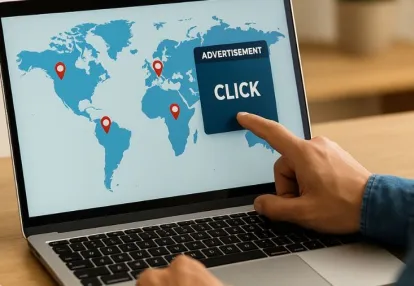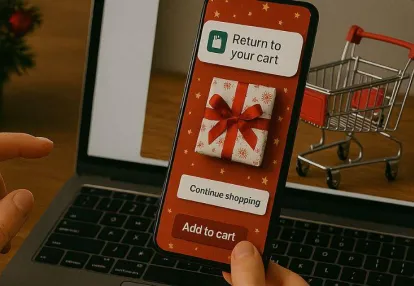Our spy tools monitor millions of popup and pop-under from over 90+ countries and thousands of publishers.
Get StartedHave you ever been watching a movie and suddenly ads start popping up on your screen? It's not just annoying; these pop-up ads can really ruin your streaming experience. They appear out of nowhere while you're trying to enjoy your favorite show or film, breaking the flow and making it hard to concentrate.
But it gets worse. These pop-ups don't just interrupt your viewing pleasure – they can also be dangerous. Some of them might contain malware that could harm your device, while others might trick you into revealing sensitive information through phishing scams.
That's why it's important to find effective ways to stop these pop-ups from appearing in the first place. In fact, marketers are constantly striving to overcome this challenge as well - as discussed in this insightful article on avoiding pop ad blockers.
But let's get back to you - we understand that you want a safer and cleaner streaming environment where you can enjoy uninterrupted entertainment. Fortunately, there are various methods available to block these pop-ups and customize your browser settings. If you're an Android user, the Reddit community has some helpful suggestions on how to stop getting popup ads on streaming.
In this article, we'll explore different strategies that will not only help you avoid these intrusive ads but also offer alternative ways to support content creators without having to deal with them. Yes, it's possible! So if you're ready to take back control of your streaming experience, keep reading – because we've got some actionable tips waiting for you.
When you're immersed in the latest episode of your favorite show, the last thing you want is an interruption by pop-up ads. These can range from simple static banners to sophisticated overlays that are part of a dynamic and interactive ad system. Some common examples include:
The risks of engaging with pop-up ads on streaming sites should not be underestimated. Here's why:
For those interested in mastering the art of pop advertising, resources like Pop Spy Tool offer insights into creating successful campaigns without being intrusive. Anstrex provides valuable knowledge derived from closely guarded secrets of other massively successful advertisers in the field.
Protecting yourself from these risks requires a combination of savvy internet habits and technical know-how. Stay vigilant by understanding that not all advertisements have your best interests at heart.
When you encounter pop-up ads on streaming sites, your first line of defense is to delve into your browser settings. The majority of web browsers offer built-in tools to block pop-ups, and with a few simple tweaks, you can enhance your viewing experience.
To block pop-ups in Google Chrome:
For Safari users:
In Firefox, block pop-ups by doing the following:
By adjusting these browser settings, you can effectively block pop-ups on most streaming sites. This action not only enhances your viewing experience but also reduces risks associated with accidental clicks on potentially harmful ads. Remember that some websites may require you to allow pop-ups for certain features to work properly. In such cases, you can usually add exceptions for trustworthy sites within these settings.
Ad blockers are powerful tools that can effectively block pop-up ads and other forms of intrusive advertising on streaming websites. By installing ad blocker extensions or plugins in your browser, you can enjoy a seamless streaming experience without the annoyance of pop-ups.
Here's how ad blockers work and how you can use them to block pop-up ads:
Ad blockers work by filtering out and blocking certain types of content on web pages, including pop-up ads. They use a combination of filters, rules, and algorithms to detect and remove intrusive elements from websites before they are loaded onto your screen. This prevents pop-ups from being displayed, resulting in a cleaner and more enjoyable browsing experience.
There are several reputable ad blocker extensions and plugins available for different browsers and devices. Some popular options include:
To install an ad blocker extension or plugin:
Once installed, the ad blocker will usually start blocking pop-ups automatically. However, you may need to adjust its settings to customize the level of ad blocking according to your preference.
Advanced ad blockers like Adblock Plus and uBlock Origin not only block pop-ups but also remove other forms of intrusive advertising like banner ads, video ads, and sponsored content. These blockers provide a more comprehensive ad-blocking experience, ensuring that your streaming sessions remain uninterrupted and free from annoying distractions.
Using an ad blocker is a reliable and effective method to block pop-up ads and enhance your streaming experience. By choosing a reputable ad blocker extension or plugin and configuring it to suit your preferences, you can enjoy a cleaner and less cluttered browsing experience on streaming websites.
Effective pop-up ad blocking is crucial for a pleasant streaming experience, but it's equally important to take comprehensive security measures. Ad blockers can prevent most unwanted content, but some malicious programs might slip through. To ensure robust protection, consider the following strategies:
Utilize reputable antivirus software that actively scans and blocks malware, including the types that exploit pop-up ads to infiltrate your system. Regular updates and scans with antivirus software can detect threats that may have bypassed your ad blocker.
Incorporate reliable anti-malware programs into your digital defense strategy. These programs are designed to identify and neutralize a variety of threats, from viruses to spyware that could be hiding behind an innocuous pop-up window.
Adjust your browser's security settings for an added layer of defense:
Maintaining a secure browsing environment goes hand-in-hand with ad-blocking efforts. By equipping yourself with robust antivirus software and tightening web browser security settings, you create a formidable barrier against the multitude of cyber threats associated with online streaming.
When you're tired of dealing with pop-up ads on streaming sites, ad-free streaming services become a haven. Subscribing to paid streaming platforms not only gets rid of the annoyance of unwanted interruptions but also often gives you a better viewing experience with extra features like:
Among ad-free streaming services, giants like Netflix, Hulu (ad-free plan), and Amazon Prime Video are popular choices.
However, you might find alternative platforms with their unique offerings compelling:
These alternative platforms often prioritize user experience above advertising revenue, leading to fewer or no pop-ups. By choosing such services, you support a business model that values viewer satisfaction highly.
Subscribing to ad-free or minimal-ad platforms may require an upfront cost but consider it an investment in uninterrupted entertainment. It's worth exploring these options to see how they align with your viewing preferences and whether they offer a worthwhile trade-off for the content you enjoy.
The dilemma between ad revenue for content creators and user desire for an ad-free experience on streaming sites is a complex issue. While ads are a major source of income for many content creators, they can also detract from the overall user experience on streaming sites. As a viewer, there are alternative methods of supporting your favorite creators without relying on ad-generated income.
By exploring these alternative methods of supporting content creators, you can reduce their reliance on ad income while enjoying an ad-free streaming experience. This mutually beneficial approach allows you to directly contribute to the creators whose content you value, creating a more sustainable model for both viewers and content producers.
Taking action to combat pop-up ads is crucial for a seamless streaming experience. Here are some final thoughts on why it's important:
It's clear that dealing with pop-up ads is necessary if we want to enjoy uninterrupted streaming sessions. But how can we do that? Here are some strategies you can implement:
While these methods are effective in blocking most pop-up ads on streaming websites, it's important to note that some ads may still bypass these measures. In such cases, it's advisable to report the intrusive ads to the website administrators for further investigation and improvement of their ad filtering systems. By taking action and advocating for better user experiences, we can contribute to a safer and more enjoyable online environment for all.
Receive top converting landing pages in your inbox every week from us.
Tips & Tricks
Expanding your pop ad campaigns globally requires the right geo-targeting strategies. Explore five proven approaches to scaling pop ads across different regions while maintaining strong performance. Learn how to adapt creatives, timing, and messaging to match local audiences and cultural nuances. Perfect for advertisers ready to take their pop campaigns to an international level with confidence.
David Kim
7 minDec 11, 2025
How-To
Turn lost opportunities into sales with effective holiday remarketing using push ads. Learn how to re-engage shoppers who abandoned their carts through timely, personalized notifications. Discover proven strategies for crafting irresistible messages that drive action and recover revenue. Perfect for marketers aiming to boost conversions and maximize holiday season profits.
Elena Morales
7 minDec 10, 2025
How-To
AI is transforming the way advertisers approach pop campaigns in 2025. Discover how automation, predictive analytics, and real-time optimization can enhance targeting and boost engagement. Learn practical tips for creating smarter, high-performing pop ads that deliver measurable results. Perfect for marketers ready to stay ahead in the evolving world of AI-driven advertising.
Priya Kapoor
7 minDec 8, 2025